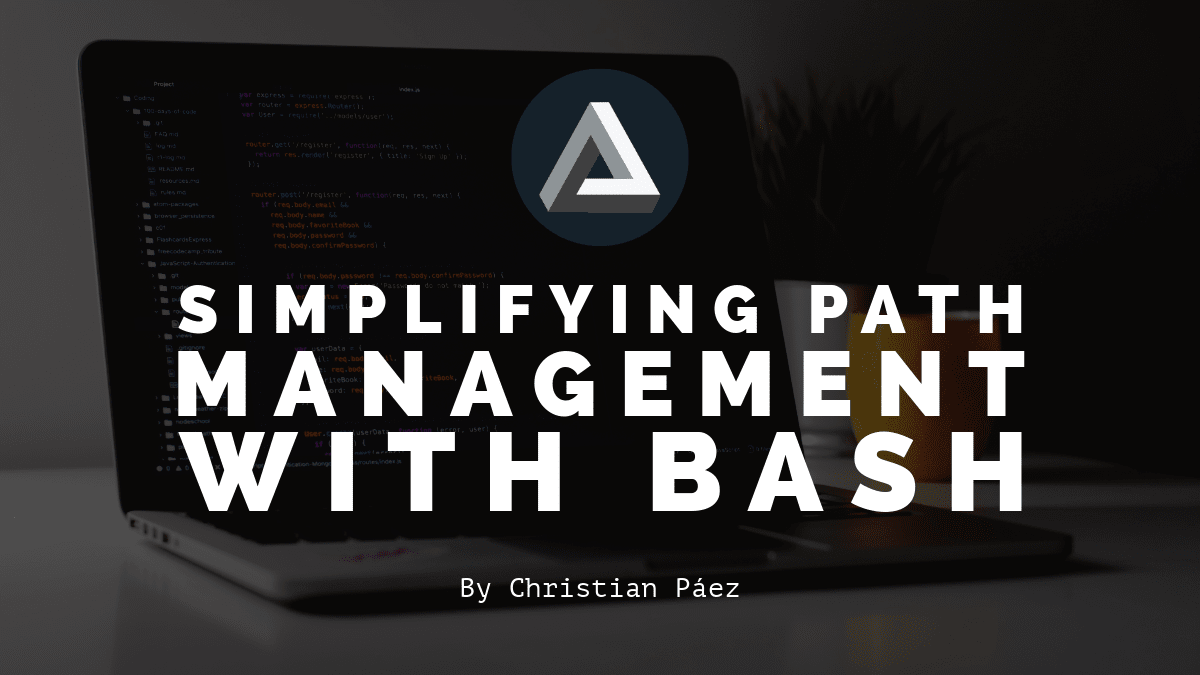
Simplifying PATH Management with Bash
In the world of command-line, every keystroke counts. One essential aspect of this efficiency is managing your system's PATH variable. A well-managed PATH ensures easy access to frequently used scripts and executables. In this blog post, we introduce a simple Bash script that streamlines the process of adding directories to your PATH, along with instructions on how to use it with curl.
Benefits of Writing Your Own Scripts and Adding Them to PATH:
- Efficiency: Writing custom scripts allows you to automate repetitive tasks and tailor them to your specific needs. By adding them to your PATH, you can execute them from anywhere in your terminal without specifying their full path.
- Consistency: Adding scripts to your PATH ensures consistency across your system. You don't have to remember the exact location of each script; they're readily available for execution.
- Flexibility: With scripts in your PATH, you have the flexibility to create your own command-line utilities tailored to your workflow. Whether it's simplifying complex commands or automating system tasks, the possibilities are endless.
- Knowledge Enhancement: Writing Bash scripts enhances your understanding of shell scripting and Linux systems. You'll learn about variables, loops, conditionals, and other fundamental concepts, empowering you to create more sophisticated scripts in the future.
Brief Description of the Script:
Our Bash script automates the process of adding directories to your PATH variable in the .bashrc file. It takes the current directory you are in and adds it to the PATH in your .bashrc file.
#!/bin/bash
# Function to add current directory to PATH in .bashrc file
add_current_dir_to_path() {
# Get the current directory
local current_dir=$(pwd)
# Print the current directory
echo "Current directory: $current_dir"
local shell_config=".bashrc"
# Check if the directory is already in PATH
if [[ ":$PATH:" == *":$current_dir:"* ]]; then
echo "Current directory is already in PATH."
else
# Check if PATH variable is empty
if [ -z "$PATH" ]; then
# If PATH is empty, directly append the current directory
echo "export PATH=$current_dir" >> "$HOME/$shell_config"
else
# Append the current directory to the PATH variable
echo "export PATH=\\\\$PATH:$current_dir" >> "$HOME/$shell_config"
fi
echo "Current directory added to PATH in $shell_config."
echo "Remember to execute 'source $shell_config' to update the PATH."
fi
}
# Call the function
add_current_dir_to_path
Instructions for Using with curl:
To use the script with curl, simply run the following command in your terminal:
curl -L <https://artofcode.tech/add-path> | bash
